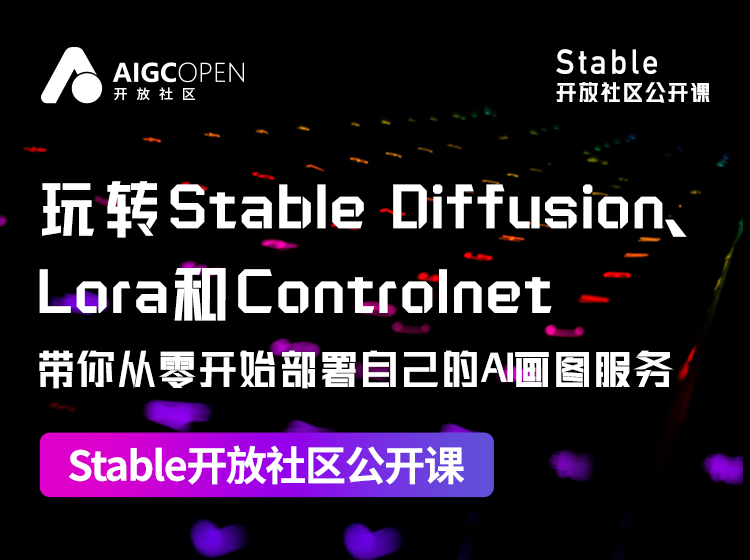ChatGPT进行大规模封号,3个自救方法
添加书签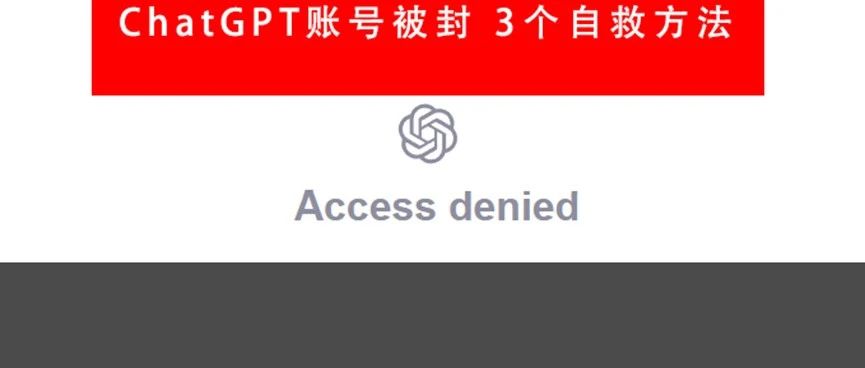
专注AIGC领域的专业社区,关注GPT-4、百度文心一言、华为盘古等大语言模型(LLM)的发展和应用落地,以及国内LLM的发展和市场研究,欢迎关注!
最近,ChatGPT大面积封号的消息冲上微博、知乎热搜榜,亚洲则成为重灾区。不仅是免费用户,多数Plus会员也受到了影响。其实,上个月ChatGPT就因为数据泄露问题宕机过十几个小时,使得国内外一大群重度用户哀声哉道。
不少网友表示,仅用了几个月的时间便对ChatGPT产生了重度依赖症,突然间不让用了对搜索资料、写论文、翻译英文资料、文章润色、撰写文案、开发代码等造成了严重影响,感觉自己就像被斩断手臂的“杨过”啥招式都使不出来了,瞬间失去了武功~

求人不如求己,下面「AIGC开放社区」分享3个自救方法,希望可以帮助大家顺利度过难关。
1、写申诉信
这是目前公认最有效方法之一,并且很多用户通过写一封与声俱下的申诉信,发送给Open AI(Support@openai.com)竟然奇迹般解封了。当然,这个效果不是100%有效,这要看你的表述能力了。
下面这段是网友提供的解封率较高的英文模版,有需要的可以照着来一份试试。
Dear ChatGPT Support Team.
I hope this email finds you well. My name is xxxxx(写上你的英文名字), and I am writing to appeal for the removal of the ban on my ChatGPT account (username: 写上ChatGPT账户名字). I believe that my account has been mistakenly flagged and banned due to suspicious activities, which I suspect were the result of unauthorized access and misuse.
I recently discovered that my account was compromised, and I have reason to believe that it was accessed and misused by someone else without my knowledge or consent. I deeply regret any inconvenience or disruption this may have caused to the ChatGPT community and would like to assure you that I had no part in the activities that led to the ban.
To resolve this issue and restore my account, I have already taken the necessary steps to secure my account by changing my password and enabling two-factor authentication. I kindly request that you investigate my account to verify my claims and consider lifting the ban.
I have always valued and respected the ChatGPT community guidelines and have strived to maintain a positive and constructive presence. I understand the importance of maintaining a safe and enjoyable environment for all users and sincerely apologize for any trouble this situation may have caused.
Please let me know if there is any additional information or action required from my end to facilitate the investigation and resolution of this issue. I am more than willing to cooperate with any further inquiries you may have.
Thank you for your time and consideration. I eagerly await your response and hope that my account can be reinstated as soon as possible.
Best regards.
2、ChatGPT平替应用
如果申诉不成功那只能找备胎了。放眼全球除了ChatGPT,支持中文效果最好的当属是百度的文心一言了,可惜目前处于邀请测试状态,不过可以去碰碰运气申请试用一下。
除了文心一言之外,「AIGC开放社区」为大家分享几个类ChatGPT产品,有几个功能甚至比ChatGPT更细化,支持自己训练模型、实时联网等强大功能。多数应用无需任何费用和注册,打开地址可以直接使用非常简单。
文心一言
支持问答式服务理解能力好,回答内容丰富,非常适用中文用户。
地址:https://yiyan.baidu.com/welcome

ChatSonic AI
ChatSonic AI在功能方面可以媲美GPT-4,是一个多模态大语言模型平台。支持文字生成图片、支持语音发问、一次性可输入4000字符、支持与谷歌新闻实时连接、支持连续发问等。可以选择生成专业领域的内容,例如,人事、旅游、脱口秀、哲学、会计等。目前该产品在欧美非常火,还支持用户训练自己的模型。
地址:https://writesonic.com/chat
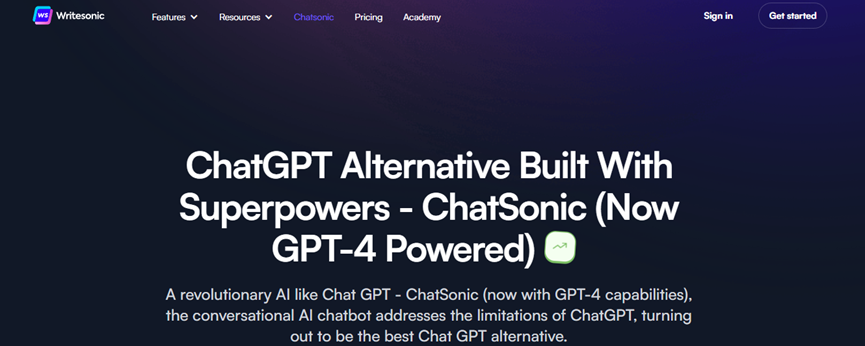
Colossal Chat
简单粗暴无需任何注册直接使用。虽然支持中文但是范围有限,估计是训练数据太少。英文效果不错,适合撰写各种文本类内容。
地址:https://chat.colossalai.org/

Character.ai
类似ChatGPT的对话式AI平台,除了回答文本之还可以附加一张图片。最大技术亮点是,用户可以在其服务器上创建独属自己的聊天机器人,也可以使用其他人或官方的机器人,支持中文、无任何使用限制。
地址:https://beta.character.ai/

SlidesAI
一个谷歌浏览器插件提供类ChatGPT功能,可以在几分钟内自动帮助用户快速生成PPT内容。添加文本、选择样式、页数之后,点击生成即可自动完成。
地址:https://workspace.google.com/marketplace/app/slidesaiio_create_slides_with_ai/904276957168

Notion AI
一个功能非常强大的类ChatGPT平台。可以自动总结文档、会议内容、自动翻译、自动生成文本等。
地址:https://www.notion.so/product/ai

Jasper
与ChatGPT功能几乎差不多,支持更细的文本内容创建,例如,博客、营销、电子邮件、人事招聘等。支持通过浏览器插件使用。
地址:https://www.jasper.ai/

Perplexity AI
一个类ChatGPT的搜索引擎,支持中文提问、支持实时联网、支持连续发问,还支持Ios移动版。无需任何注册直接使用。
地址:https://www.perplexity.ai/

Tome AI
用户只需要输入一个标题、想法、创意,能便在几分钟内自动生成PPT。最大技术亮点是支持调用Dall-E,可实时自动生成PPT配图。例如,输入了一个NBA巨星詹姆斯的标题,立刻自动生成了8页带文本、图片的PPT。如果不满意,可以进行文字、图片调整。
地址:https://beta.tome.app/

3、自己训练ChatGPT模型
这个方法对技术要求较高适用于开发人员,并且对资源消耗很少平常笔记本就能运行。但如果你有超强的动手和学习能力,这个就是最好的选择了,并且不会再次受到封禁的影响。
ColossalAI
ColossalChat只用了不到100亿参数就达到中英文双语能力,通过在大语言模型基础上的RLHF微调,实现了与ChatGPT和GPT-3.5类似的效果。
开源地址:https://github.com/hpcaitech/ColossalAI
GPT4All
GPT4All是基于LLaMA模型70亿参数微调而成。GPT4All 在GPT-3.5-Turbo的800k 条数据上进行训练,包括文字问题、故事描述、多轮对话和代码。在答案生成方面,几乎与ChatGPT相似,但资源消耗方面更低。
开源地址:https://github.com/nomic-ai/gpt4all
Vicuna
Vicuna拥有130亿参数,具备生成详细、结构更合理的文本答案,可以媲美ChatGPT 和Bard 90%的能力。
开源地址:https://github.com/lm-sys/FastChat
本文素材来源网络,如有侵权请联系删除
END
加入AIGC开放社区交流群
添加微信:13331022201 ,备注“职位信息&名字”
管理员审核后加入讨论群